Our Impact at a Glance
98%
Retention Rate
< 5
Days Onboarding Time
$500k+
Saved by Our Clients
Trusted by Our Clients
We never needed to hype our IT services because our clients always did it for us.
Their feedback proves our IT services deliver exactly what we promise.
What Does It Mean To Put Security First In IT Services?
Your Cybersecurity Should Never Be A Source Of Stress Or Confusion
When You Have Security-First IT
Always Included Security
Security software, patching, encryption, and compliance tools come standard with all IT services at no extra cost.
Root Cause Resolution
We resolve security issues completely the first time to eliminate recurring technical risks and repeat visits.
No Surprise Costs
Our IT services include full coverage for printers, firewalls, backups, and other essential devices without hidden fees.
Onsite Support Option
Our Platinum IT services include fully unlimited onsite visits whenever issues require in-person attention and resolution.
When You Don’t Have Security-First IT
Limited Security Coverage
Other providers charge extra for antivirus, backups, firewalls, and compliance tools that should be standard in IT services.
Recurring Vulnerabilities
Without complete resolution, the same threats resurface, disrupt systems, weaken defenses, and drain critical resources.
Surprise Security Expenses
Unexpected charges for basic protections inflate monthly spend and create budgeting stress, confusion, and frustration.
Unreliable Response Times
Delayed technician arrival or lack of onsite support leads to prolonged exposure and greater operational business risk.
fixing problems for good—the first time.
The Luna Tech Approach
Demonstrate The Symptom
We replicate the issue in real time so you clearly see the problem before we begin diagnosis, ensuring full transparency and clarity.
Identify Technical Root Cause
We trace the issue to its true source, going beyond surface errors to ensure the fix targets the actual cause and prevents future recurrence.
Resolve Root Cause
We apply the right solution to fully eliminate the problem, restore system stability, and reduce long-term risk across your entire environment.
Test And Document Fix
We confirm the issue is resolved through testing and provide complete documentation so your team understands what was done and how.
Ready To Stop Stressing About IT Services?
Here are Three Ways We Can Help:
01
Find out how secure you really are
02
Sign Up For Our Cybersecurity newsletter
Learn How A Security-First IT Strategy Benefits Your Company:
03
ask us anything
Have a Question About Cybersecurity? We Have The Answers You're Looking For.
We’re happy to advise on anything cybersecurity-related, with no strings attached.
Call (855) 503-2857 or email [email protected]
Harness Reliable IT Services That Remove The Guesswork From Tech
We deliver IT services that solve problems without creating new ones, starting from day one. No onboarding fees, no forced migrations, and no confusing contracts—just expert support, upfront pricing, and total clarity.
Call (855) 503-2857 today or click the button below to schedule your appointment.